备份
gitlab-rake gitlab:backup:create
如果是putty远程连接服务器执行该命令,可能由于某些git库太大导致putty迟迟没有反应而导致链接中断,链接中断后该命令也会终止执行,所以可以通过nohup 来把命令脱离命令行执行:
nohup gitlab-rake gitlab:backup:create 2>&1 &
通过在nohup.out 中可以查看输出日志
备份成功后在/var/opt/gitlab/backups中会产生一个类似于1610804990_gitlab_backup.tar的文件,一定要确保backup完成在copy该文件,上面的nohup.out中最后几行是下面情况时,说明备份完成了:
done
Dumping uploads …
done
Creating backup archive: 1610804990_gitlab_backup.tar … done
Uploading backup archive to remote storage … skipped
Deleting tmp directories … rake aborted!
Don’t know how to build task ‘/var/opt/backlog.log’
(See full trace by running task with –trace)
done
Deleting old backups … skipping
恢复
gitlab-rake gitlab:backup:restore BACKUP=/var/opt/gitlab/backups/1610804990
注意backup中的文件名不是完整的1610804990_gitlab_backup.tar,而只是_gitlab_backup.tar的前面部分
迁移
可以用scp把备份文件上传到目标服务器,在目标服务器上执行:scp src_username@src_ip:/var/opt/gitlab/backups/1481529483_gitlab_backup.tar /var/opt/gitlab/backups
升级
gitlab升级不能一次性跨大版本升级,比如不能6.x升级到13.x,只能在一个major版本升到最高级别后在升级到下一个major版本(版本号格式:major.minor),官方给出来的升级顺序是:
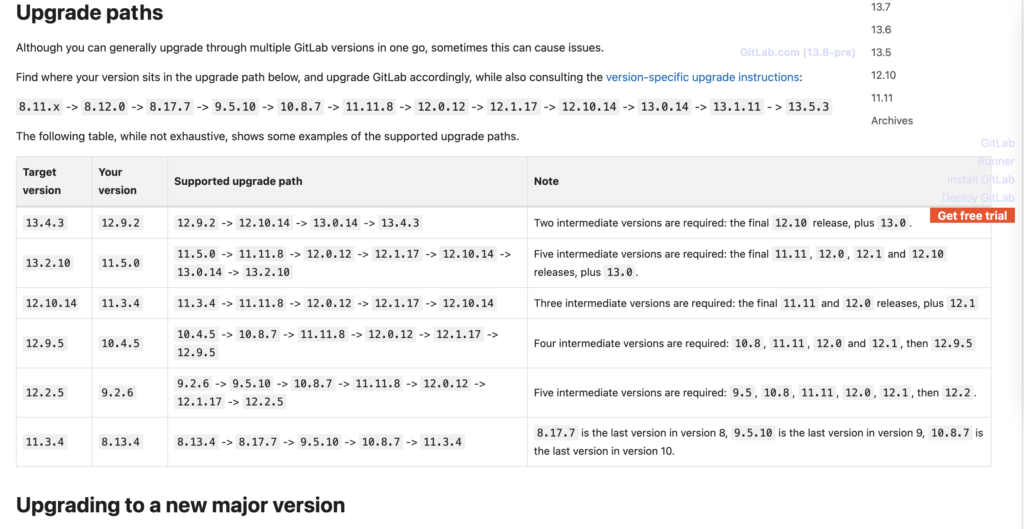
但我从7.6.x 升级到13.7并没有完全按照这个顺序,基本规则是升级到当前major版本的最后一个版本后,再升级到下一个major的第一个版本,一次类推直到最新版本
每个版本的镜像可以从这里下载:https://mirrors.tuna.tsinghua.edu.cn/gitlab-ce/yum/el7/
每次升级前,先stop服务
sudo gitlab-ctl stop unicorn
sudo gitlab-ctl stop sidekiq
sudo gitlab-ctl stop nginx
数据库不要stop,在安装时是需要备份数据库的,所以不能停
wget 下载好对应的rpm包后执行 rpm -Uvh 安装包
安装包会备份数据库部分,安装新版本,删除旧版本,升级成功收gitlab-ctl restart即可